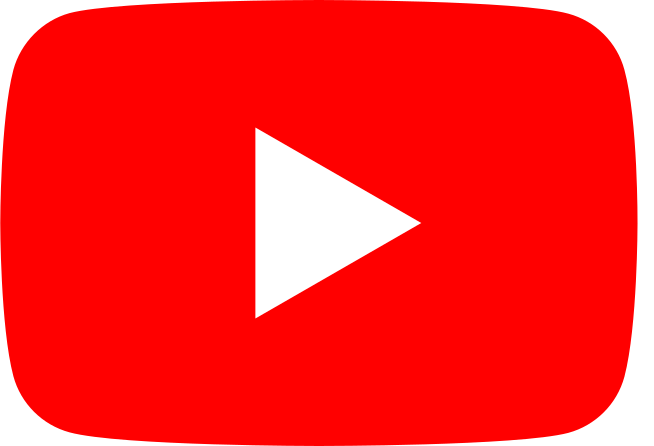YouTube is known as the biggest video website in the world, and this favorite online property of Google sees over 30 million visitors per day. That’s an incredible number, and it becomes even more appealing when you decide to look at YouTube for what it actually is: a video search engine. That means there has to be a rhyme or reason for why some videos rank at the top of a search and others rank near the bottom. Considering how often a YouTube video, or multiple YouTube videos, rank near the top of the regular search engine results, learning to rank a video on YouTube suddenly becomes a very important skill.
Step 1: Think Like a Video Search Engine
This is a very important first step, especially if you’re focusing on getting your YouTube videos ranked on Google. Keywords that are visual in nature (how to braid your hair, how to tie a specific fly for fly fishing, how to do a skateboard trick, etc.) will be more likely to break into the search engine rankings. The normal keyword research issues apply. Find a solid long tail, look for a question, a review, a how-to, and create a video around that topic.
Step 2: Create a Quality Video
This should be obvious, but it is amazing how many people think they can just throw up anything, do some SEO, and have it work. You can’t. Not only do things like overall rating (thumbs up versus thumbs down) and number of times shared affect the long-term ranking of your video, but the quality of videos is reviewed and makes a difference.
A better video helps on every single level for overall ranking and traffic. Incidentally, longer videos also tend to do better than shorter ones so don’t hold back when you’re sharing good information!
Step 3: Take Care of Titles and Tagging
You should obviously have a major keyword in your title, and take advantage of the tagging options. This includes making sure your video file is named correctly before upload. To do that you right click on the video file and select “Get Info.” In this section you can add tags, and put in two names under the “Name & Extension” section. These should have your two main keywords, and that will give you a huge boost when it comes to ranking videos both in and out of YouTube.
Step 4: Take Advantage of the Description Box
This is a big one. Most description boxes are extremely small and don’t have much space, but the one with YouTube videos offers an immense amount of space. You can put in hundreds of words, and multiple long-tail keywords. This is content that the spiders can completely crawl, which definitely helps the video to rank.
Step 5: Take Advantage of Playlist Inclusion
Even in your own channel by including your video with several other related videos in a playlist you increase the visibility not only of that video within YouTube but also help guide the search engines to understanding more about the type of video you have and what types of searches it should show up for.
These are only the first five steps to getting your YouTube videos ranked, but for a well selected long-tail keyword many times this will actually be enough to get them ranked.